
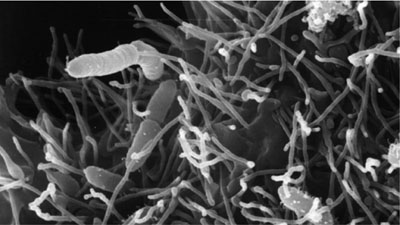
Aeromonas hydrophila adhering to human epithelial cells. Northwest Fisheries Science Center
Activity Instructions:
PubMed is an openly searchable and highly comprehensive database of biomedical literature, providing citations from MEDLINE, life science journals, and online books. Citations may include links to full-text open access content from PubMed Central and publisher web sites.

Imace (c) CC BY Nicole Gustavsen,
You can use Boolean logic as part of your search strategy to easily scope your searching to bring back more relevant results. The AND operator is used to narrow results, while the OR operator is used to expand them. You can also use the NOT operator to exclude particular search terms from a pool of results. Other tools include quote search (search for a phrase "in quotes" to find that exact phrase), and wildcard (search for all possible endings of a word at once using the asterisk: wild* brings back wilds, wildcard, wilderness, wildland, etc).

Image from "How to Read a Book" by Paul N. Edwards.
This illustration demonstrates the tendency of scholarly information to be organized so that more general or broad information is found at the beginning and the end (say, the introduction and conclusion sections) while more specific information (such as methodologies) is found in the middle. Knowing this structure can help us read strategically.